Fixing the "No Webhook Secret Found" Error in Self-Hosted Ghost ActivityPub: A Comprehensive Guide (2025)
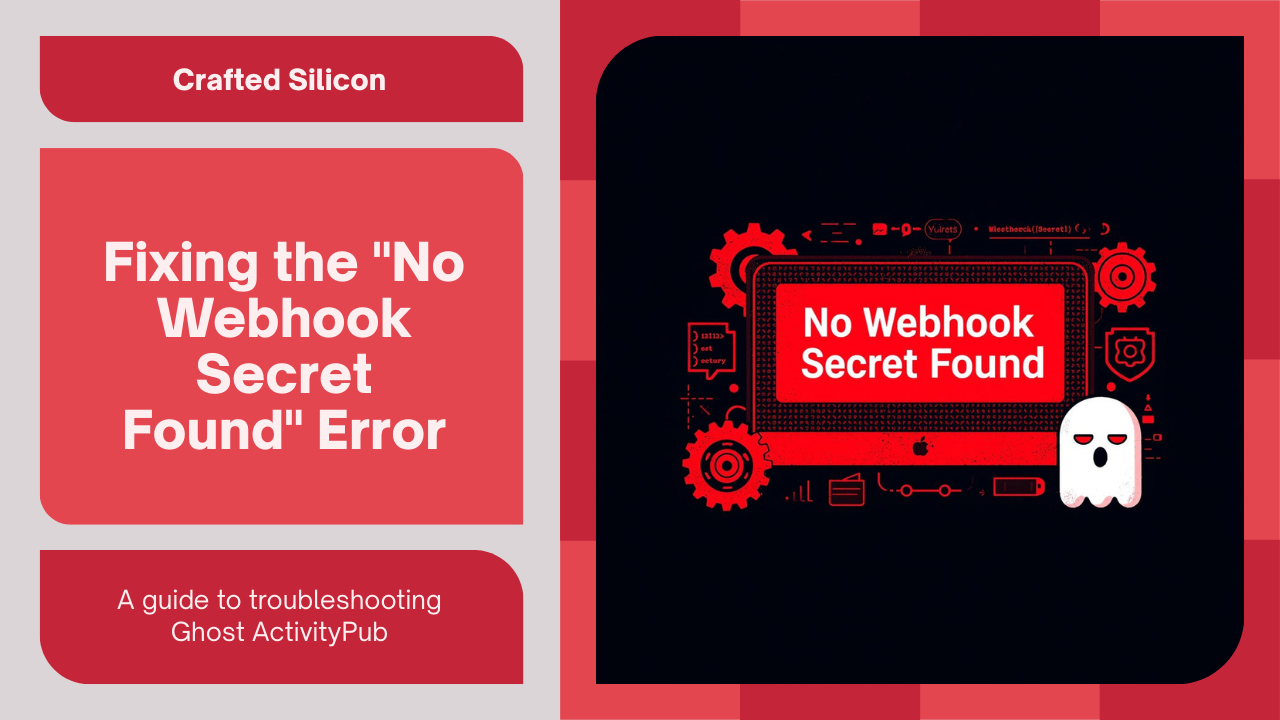
If you're self-hosting Ghost CMS and trying to enable ActivityPub for Fediverse integration, you might encounter the frustrating "No webhook secret found - cannot initialise" error. This issue prevents proper federation, leaving your blog isolated from platforms like Mastodon. As of September 2025, Ghost version 6.x has made ActivityPub a flagship feature, but self-hosting setups often hit snags due to configuration quirks. In this ultimate guide, we'll dive into the causes, step-by-step fixes, and complete setup tutorials to get your Ghost instance federating seamlessly. Whether you're using Docker, AWS, or a VPS, we've got you covered with proven solutions from community forums, blogs, and official docs.
Important Note: If you encounter this error and the fixes below don't resolve it, it's better to contact support@ghost.org (especially if you're a Ghost(Pro) user) or head to the Ghost forums at forum.ghost.org for community assistance. The forums are active with developers and users sharing real-time solutions.
This article is optimized for search terms like "ghost activitypub error fix," "self hosted ghost no webhook secret found," and "activitypub initialization error ghost," drawing from real-user experiences and technical insights.
What Is the "No Webhook Secret Found" Error in Ghost ActivityPub?
Ghost's ActivityPub integration allows your blog to join the Fediverse, enabling followers from Mastodon, Pixelfed, and other platforms to interact with your content without leaving their apps. Released in Ghost 6.0 in August 2025, it's available in two modes: hosted (via ap.ghost.org with limits) or self-hosted (running your own ActivityPub server container).
The error typically appears in Ghost logs or the admin panel when enabling ActivityPub under Settings > Labs > Alpha features. It halts initialization, blocking webhook setup for incoming federated activities. Users report it as misleading—often masking deeper issues like authentication failures or network misconfigurations. Ignoring it can leave your site unfederated, reducing visibility in decentralized social networks.
Common Causes of the ActivityPub Initialization Error
Understanding the root causes is key to effective troubleshooting. Based on forum discussions and blog posts, here are the most frequent culprits:
- JWT Authentication Failures: The error often signals a problem with JSON Web Tokens (JWT). ActivityPub may attempt to fetch the JWKS (JSON Web Key Set) endpoint over HTTP instead of HTTPS, causing auth mismatches.
- Reverse Proxy Misconfigurations: Tools like Nginx, Caddy, or Traefik might not forward requests correctly to paths like
/.ghost/activitypub/*, leading to redirects, 404s, or invalid responses (e.g., HTML instead of JSON). - Caching and Proxy Issues: Services like Cloudflare can cache erroneous responses, returning HTML 404 pages instead of expected JSON, perpetuating the error even after fixes.
- Database or Registration Problems: Stale entries in the
integrationstable or failed registrations with the ActivityPub server (hosted or self-hosted) can prevent secret retrieval. In Docker setups, network isolation between containers exacerbates this. - Key Pair and Protocol Mismatches: Missing dual key pairs (Ed25519 and RSA) or HTTP/HTTPS inconsistencies in internal fetches can trigger related errors like "The signer and the actor do not match."
- Other Factors: Outdated Ghost versions, port conflicts (e.g., 8080 for health checks), or AWS-specific networking (e.g., ALB target groups) in cloud environments.
These issues are common in self-hosted environments, especially with Docker or VPS setups, as reported in ongoing threads from August 2025 onward.
Step-by-Step Fixes for "No Webhook Secret Found"
Before diving in, back up your database and configs. Check Ghost logs (ghost log or Docker logs) for detailed errors like 401/404/503 or fetch failures. If these steps fail, remember to contact support@ghost.org or visit the Ghost forums for further help.
1. Disable and Re-Enable ActivityPub
- Go to Ghost Admin > Settings > Labs > Alpha features.
- Disable ActivityPub, save, then re-enable and restart Ghost (
ghost restartordocker compose restart). - This triggers a fresh registration and secret fetch.
2. Fix JWT and HTTPS Mismatches
- In self-hosted ActivityPub containers, set
NODE_ENV=productionin environment variables to enforce HTTPS for internal endpoints like JWKS. - Ensure
X-Forwarded-Proto: httpsis set in your reverse proxy config. - Generate both Ed25519 and RSA key pairs for better Fediverse compatibility.
3. Configure Reverse Proxies Properly
- For Traefik (Docker): Add labels to
docker-compose.ymlfor routing/.ghost/activitypub/,/.well-known/webfinger, and/.well-known/nodeinfo. - For Nginx: Proxy pass to Ghost port (e.g., 2368) without redirects.
- Test endpoints:
curl https://yourdomain.com/.ghost/activitypub/site/should return JSON.
For Caddy:
handle /.ghost/activitypub/* {
reverse_proxy {$ACTIVITYPUB_TARGET}
}
handle /.well-known/webfinger {
reverse_proxy {$ACTIVITYPUB_TARGET}
}
handle /.well-known/nodeinfo {
reverse_proxy {$ACTIVITYPUB_TARGET}
}
Adjust security headers to allow origins from your admin domain.
4. Address Caching and Database Issues
- Temporarily disable proxies like Cloudflare to flush caches.
- Database reset (caution: backup first):
DELETE FROM integrations WHERE name = 'ActivityPub';then re-enable. - For Docker, ensure containers share networks and check for empty AP database tables.
5. AWS-Specific Fixes
- Verify ALB target groups allow port 8080 traffic.
- Check security groups for internal communications.
If issues persist, update to Ghost 6.x and enable developer experiments in config.production.json.
Complete Self-Hosting Setup Guides for Ghost with ActivityPub
For a fresh install, follow these community-tested methods.
Setup with Dokploy on VPS (Including ARM64 Support)
Dokploy simplifies deployment with a dashboard.
- Install Dokploy per official docs.
- Create a project and Compose app.
- Setup MySQL init scripts from Ghost repo.
- For ARM64: Clone ActivityPub repo, modify Dockerfile for migrate binary.
- Set env vars (domain, DB creds, mail, ACTIVITYPUB_TARGET).
- Define
docker-compose.ymlwith Ghost, MySQL, ActivityPub services, and Traefik labels. - Deploy and verify federation.
Tips: Integrate Plausible for analytics.
Setup with Traefik on Docker
Ideal for containerized environments.
- Use official Ghost Docker compose as base.
- Configure
.envwith domain, DB, mail. - Add Traefik labels to Ghost service for routing and TLS.
- For self-hosted AP: Enable profile, add labels to ActivityPub service (port 8080).
- Run Traefik with cert resolver for HTTPS.
- Deploy and test webfinger/nodeinfo endpoints.
Local Development Setup from GitHub
For testing:
- Install Ghost from source.
- Expose port 80 via Tailscale/ngrok.
- Configure
config.local.jsonwith URL. - Start AP service and Ghost with yarn dev.
Advanced Troubleshooting and Best Practices
- Related Errors: Fix 503s by checking container health; 401/404s via proxy headers; signer mismatches with consistent URL generation.
- SEO Tips for Your Ghost Blog: With ActivityPub, boost discoverability. Use keywords in titles, optimize images, and build backlinks via Fediverse shares. Content is king—create valuable posts; ensure mobile-friendly technical SEO; earn authority through citations.
- Performance: Enable gzip in proxies, monitor with tools like Plausible.
- Test federation: Search your @username@domain on Mastodon.
If you're still stuck after trying these, contact support@ghost.org or post on the Ghost forums—community and official support can provide tailored advice based on your setup. With these steps, your self-hosted Ghost will be Fediverse-ready, enhancing reach and engagement.
Comments ()