Sim.ai vs n8n: Is Sim.ai the Next 'n8n Killer' in AI Automation?

Introduction
The last few years have seen an automation renaissance, with platforms like n8n carving out a massive following among both technical teams and no-code aficionados. But as AI evolves from being a “nice-to-have” to the heart of business automation, the demands placed on workflow tools have shifted. Enter Sim.ai, a platform built from day one to enable AI-native visual automation, promising not only to simplify building AI agents and workflows, but to unlock capabilities—and efficiency—that even giants like n8n struggle to match.
Is Sim.ai just another entrant in the crowded automation arena, or does it genuinely threaten n8n’s dominance as an all-purpose platform for orchestrating business logic and modern AI? In this comprehensive blog post, we’ll look at both Sim.ai and n8n from the ground up. We’ll answer in clear, non-technical terms: What do these platforms do? How easy are they for the average business user? And—most crucially—is Sim.ai really disruptive enough to be the 'n8n killer'?
We’ll cover features, use cases, pricing, usability, integrations, and community, with side-by-side comparisons and plenty of real-world analysis. Whether you’re a founder, marketer, developer, or just automation-curious, this is your one-stop guide to the new AI workflow landscape in 2025.
What Is Sim.ai?
Sim.ai is a visual, no-code workflow builder engineered specifically for AI-first automations and agentic workflows. It enables users to design, test, and deploy multi-step AI agents—chatbots, data pipelines, business processes, and more—simply by connecting blocks on a canvas. There’s no coding required: if you can drag, drop, and tweak settings, you can build robust processes in Sim.ai.
Core Philosophy and Audience
Where classic automation tools (think Zapier, n8n) started with basic triggers and actions, Sim.ai’s core is AI-native. It was built for modern business teams looking to supercharge their processes with LLM-powered logic, automated research, assistants, or document analysis—and not just as a tacked-on feature.
Sim.ai’s open-source release is backed by Y Combinator and claims over 20,000 developers worldwide in its first year, showing serious adoption. The platform serves both technical and non-technical audiences, but shines where product managers, marketers, operators, and data analysts need to harness AI for automation without writing code.
Sim.ai At a Glance
- Visual Workflow Builder: Figma-style infinite canvas for building logic.
- Multimodal AI Support: Connects with OpenAI, Google, Anthropic, Groq, Cerebras, and local AI via Ollama.
- 100+ App Integrations: Notion, Slack, Gmail, PostgreSQL, Airtable, and more.
- Local & Cloud Deployment: Use their managed cloud or run everything on your own infrastructure.
- Real-Time Collaboration: Build with others like Google Docs for workflows.
- Structured Outputs & Agent Blocks: Advanced AI orchestration, not just simple “if this then that” triggers.
- Open Source: Free to self-host, with flexible deployment choices.
- Cost Efficient: Zero API cost when using local models; pay only for cloud usage or specific premium scenarios.
Use Cases include everything from onboarding chatbots to report generators, content pipelines, CRM automation, AI email assistants, and more.
What Is n8n?
n8n (“pronounced ‘n-eight-n’”) is an open-source workflow automation platform that exploded in popularity with technical audiences. Think of it as the Swiss Army knife for workflow orchestration—it can connect almost any app, transform data, trigger actions, and handle complex branching logic.
Vision and Community
n8n’s roots are in developer-first, API-driven automation—a space long dominated by tools like Zapier but with a focus on customizability, on-premise control, and cost transparency. Over time, n8n introduced a drag-and-drop editor and more pre-built integrations, but it always kept one foot in the developer world: you can always pop open a JS/Python node and run arbitrary code.
With over 75,000 GitHub stars in 2025 and hundreds of thousands of users, n8n’s community is massive, active, and global.
n8n At a Glance
- Visual Node-Based Automation: Drag-and-drop interface for step-based workflows.
- 400+ Pre-Built Integrations: Salesforce, Slack, Airtable, GitHub, CRMs, messaging, cloud storage, databases, and more.
- Multi-Step Logic: Branching, loops, conditionals, error handling, data transformation.
- Self-Host or Cloud: On your servers for control/pricing, or via n8n’s managed cloud.
- Custom Code Nodes: Drop in raw JavaScript or Python for ultimate flexibility.
- Developer Ecosystem: Massive plugin community, open-source codebase, and growing documentation.
- AI Nodes: Support for LLMs like OpenAI, Anthropic, Gemini, and native AI logic capabilities.
Use Cases range from sales and support bots, reporting, ETL/data pipelining, and security monitoring, to highly custom backend logic for startups and enterprises.
Head-to-Head: Features, Usability, Deployments, Integrations, Pricing, and Community
Below, we compare Sim.ai and n8n across the areas that matter most for real-world teams—especially non-developers or those starting out with AI-powered automation.
1. Core Features and Design Approach
Sim.ai
Sim.ai is AI-first by default. While you can build classic automations (move files, update tables), its superpowers revolve around complex agentic workflows—think intelligent chatbots, LLM-based pipelines, multi-model logic chains, knowledge base RAG, and data analysis bots.
- Blocks & Agents: Specialized blocks for connecting LLMs, tools, APIs, logic, loops, routers, and external triggers. Rather than only "steps," Sim.ai views automation as teams of agents and tools collaborating.
- Structured Data Out: Define JSON schemas and output formats for consistent, type-validated responses.
- Built-In Copilot: An AI-powered assistant for workflow creation—describe in English, get blocks automatically laid out and connected.
- Local AI Models: Via Ollama, run AI agents without API costs or data ever leaving your servers—perfect for privacy, compliance, or reduce operational expenses.
- Enterprise-Grade Monitoring: Automatic logging, error handling, analytics.
Unique angle: Sim.ai gives you “AI-native” tools, not bolted-on LLM nodes. Its collaboration features also make it the “Google Docs of workflow automation”—multiple colleagues edit live, leave comments, and version logic in real time.
n8n
n8n is a generalist with deep technical roots. Everything is a node (step) in a workflow, and you can chain as many as you like—a visual way to replicate Python/JS scripts or Zapier flows.
- Visual Node-Based Editor: Click to add, connect flows, configure logic via UI. Ideal for those who think in data paths and "pipes."
- Custom Code: Insert JS or Python as needed, or just use built-in logic nodes.
- Debouncing, Debugging, Replay: Run individual steps for bug fixing—proven, mature, and flexible.
- AI Support: Recent years have seen more AI integrations and LLM nodes (OpenAI, Gemini, Claude, etc.), but AI is a feature—not the core of the platform.
- Templates: Thousands of pre-built workflow recipes in the community gallery for quickstart.
Unique angle: The blend of code + no-code is n8n’s power. If you need to grow from simple automations to deep integrations, you’ll probably never hit a limit with n8n—but you may need technical muscle at some point.
2. Usability and Learning Curve
Sim.ai
- Visual, drag-and-drop canvas: More akin to Figma or Miro than a strict “step sequencer.”
- Purpose-built for non-developers and product teams. You do not need to know APIs, webhooks, or code.
- Real-time Collaboration: Multiple users can edit, comment, and build the same workflow together with Google Docs-style presence, change history, and comments.
- AI Copilot: Built-in assistant offers instant block suggestions, error alerts, and can even build flows from natural language. This lowers the entry barrier dramatically compared to most competitors.
- Rich, interactive documentation and onboarding: Many users report going from a blank canvas to a full AI assistant in under 10 minutes.
However, for those who want fine-tuned controls, Sim.ai exposes block parameters, logic configuration, and (for power users) custom TypeScript/Python blocks—though not as “first-class” as in n8n.
n8n
- Node-based logic: Still drag and drop, but can feel intimidating when branching, looping, and complex error handling are needed.
- More technical-feeling UI: Designed for approachable scripting—but beginners might face a steeper curve, especially when troubleshooting API errors, OAuth, or custom functions.
- Hybrid Audience: Good for non-coders, but really shines with users who could read/write JavaScript.
- Growing Template Library: New users often start with a template, tweak it, and then grow their expertise over time.
One key to n8n’s popularity is that anyone with a bit of technical knowledge can ship powerful integrations fast, but entirely non-technical users might falter without some support or training—at least for advanced use cases.
3. Pricing Structure
Sim.ai
- Open Source, Free Self-Hosting: Deploy on your own infrastructure at no cost, including connecting unlimited users and workflows. This includes support for local AI via Ollama (zero API charges).
- Cloud Hosted Version (Sim.ai): Managed infrastructure, instant start, and automatic scaling. Pricing is agent-based:
- Base execution charge: $0.001 per workflow execution.
- AI Model usage: Charged per token for AI model calls/prompt completions (varies by provider). If you use Sim-hosted API keys, expect about a 2.5x markup over direct provider cost.
- Bring-your-own-key: Use your own LLM provider key and pay only usage at base costs.
- Monthly Usage Limits: Free tier ($10/mo exec), Pro ($100/mo), Team ($500 pooled), Enterprise (custom).
- Cost-saving strategies: Use local models via Ollama for zero marginal cost, employ caching, prompt optimization, and batch processing.
- No hidden “per-step” or “per-operation” costs: Pricing is designed to be transparent and minimize “nickel and diming.”
This means Solo users, small organizations, and startups can likely host for free or very cheap. AI-heavy workflows only pay for the actual LLM compute, not for every block/step like in classic iPaaS tools.
n8n
- Self-hosted Open Source: Always free to run unlimited workflows, but you maintain infrastructure, uptime, security, and upgrades.
- Managed Cloud Plans:
- Starter: $24/month for 2,500 executions (includes support/community, but limited concurrency and features)
- Pro: $60/month for 10,000 executions, team features, insights dashboard, and more concurrency.
- Enterprise: Custom pricing, SSO, governance, advanced RBAC, and audit logs.
- Overage Fees: Once you pass execution quotas, you either pay overages or upgrade plans.
- What's an Execution?: A single “run” of your workflow, regardless of steps. This makes n8n far more predictable than Zapier/Make, both of which bill per step or operation.
- No per-step charges: As a result, n8n can be dramatically cheaper for complex, multi-step automations compared to traditional SaaS competitors.
- Technical cost: Be aware, self-hosted n8n may require $5–$50/mo for stable cloud infrastructure (plus time spent on ops/security), and enterprise features are gated behind paid licenses.
Summary: Both platforms are very cost-effective for power users. Sim.ai’s cost advantage comes into play for AI-heavy or local workflows, whereas n8n’s simplicity is a plus for classic business automations at small/medium scale.
4. Integrations and App Ecosystem
Sim.ai
- 80+ Built-in Integrations: Notion, Google Sheets, Slack, Gmail, PostgreSQL, Airtable, Monday, Github, Jira, Linear, etc.
- AI Models: Connect to all major LLM providers (OpenAI, Anthropic, Gemini, Groq, Cerebras, plus local Ollama).
- Custom MCP (Multi-Channel Provider) integration: Hook in any REST API or custom external service.
- Knowledge Base Embeddings: Out-of-the-box RAG with vector databases like Pinecone, Qdrant, Supabase, and PostgreSQL (with pgvector extension).
- Rapidly Growing App Store: As an open-source project, new tool integrations arrive weekly, contributed by both the Sim.ai core team and community.
- SDK for expansion: Build new code blocks or connectors using TypeScript.
- Extensible via REST APIs and webhooks; any app you can wrap with an HTTP API can be brought into Sim.ai.
Key advantage: AI workload integrations (RAG, LLM orchestration, semantic search, etc.) are native, mature, and require zero “code glue.” Integrating multi-agent LLM chains with external tools is significantly easier than retrofitting on generic workflow builders.
n8n
- 400+ native integrations: Salesforce, Slack, Airtable, Notion, Google Workspace, Trello, HubSpot, CRMs, cloud storage, databases, and hundreds of SaaS/enterprise tools.
- AI Integrations: OpenAI, Gemini, Anthropic, HuggingFace, and code-based connections to virtually any LLM service.
- Custom Nodes: Build your own plugin in JS/TS—many community-contributed extensions exist for niche tools.
- Webhooks, HTTP Request, Function Nodes: Advanced users can integrate any service with an API or direct webhook trigger.
- Templates Gallery: 1,700+ pre-built workflow templates, constantly updated.
Summary: n8n has a broader “long tail” of business app integrations and a massive head start for classic SaaS connectors. For standard cloud workflows (emails, CRMs, sales automation, helpdesk), n8n likely already has a node. For AI-native use cases, Sim.ai is more deeply equipped out-of-the-box.
5. Collaboration and User Experience
Sim.ai
- Live, multi-user canvas: Multiple team members can co-edit, comment, review changes, and iterate together—all in real time. Think Google Docs or Figma, but for workflow automation.
- Role-Based Permissions: Assign roles to users for edit/view access.
- Commenting, Block-Level Versioning: Inline discussions and version history on every logic block.
- Instant feedback/errors/suggestions from the copilot, for a much smoother and more approachable experience, especially in team settings.
Key takeaway: For organizations where workflow automation is a team sport—not just a sysadmin job—Sim.ai dramatically reduces friction, meeting product managers, marketers, business ops, and engineers where they work.
n8n
- Limited native multi-user collaboration (as of 2025): Recent business/enterprise builds offer better RBAC, shared workflow editing, and team permissions, but these features are mostly only available on paid plans.
- Cloud version offers easier sharing, but not true multiplayer: You’ll mostly see a single operator at a time, except on Enterprise.
- Templates as starting points, forum and docs for async support.
User experience summary: n8n’s UI, while mature, prioritizes 1:1 developer/operator flows. Collaboration is evolving, but Sim.ai sets a new bar for “workflow builder as collaborative document.”
6. AI Integration, Extensibility, and Agentic Workflows
Sim.ai
- AI is the foundation, not a feature. Workflows are designed around agent orchestration, tool-use, multi-LLM support, structured outputs, and auto-generated data schemas.
- Local AI (Ollama): Run AI chains, assistants, process PDFs, or build RAG pipelines completely offline, with GPU acceleration.
- Copilot Assembler: AI helps assemble complex chains—describe logic, let the platform structure it correctly, and “magic wand” it into code.
- Knowledge Base and Semantic Search: Easily ingest documents, vectorize with pgvector/Pinecone, and power context-aware bots.
- Block Types: Agents (for LLMs and action logic), Tools (API wrappers, data processors), routers/loops, custom JS/TS blocks, evaluators, and chat blocks.
- Error Handling, Monitoring, Testing Tools: Designed to support rapid debugging of multi-agent, multi-tool chains.
Key differentiator: For multi-agent, multi-tool AI automations—Sim.ai is purpose-built and more accessible, especially for non-technical users who want “ChatGPT + workflows” in one place..
n8n
- Generalist, Not AI-Native: AI support is mature and growing, especially with LLM nodes, RAG via LangChain, and chat integrations.
- Custom Function Nodes: Power users can stitch together complex flows using JS/Python and chain LLM outputs into classic automations.
- Embedding Platforms: Easily connect n8n with open-source LLM chat UIs, like Open WebUI, and run mini-agent chains inside workflows.
- Developer Focus: If you know how to encode tools as function nodes and love getting hands-on with APIs, you can build anything AI-powered—but it’s less out-of-the-box than Sim.ai and requires more setup time.
- Not visual-first for agent chains: More like “add an AI node here” than “build a chain of reasoning bots/divergent agents visually.”
Summary: n8n is highly capable in AI automation, but Sim.ai’s first-class modeling of AI agents, decision blocks, and data contracts puts it ahead for the next generation of AI automation use cases.
7. Community and Support
Sim.ai
- Active but newer open-source community: 7,000+ GitHub stars and growing fast; Y Combinator-backed.
- Official forum, Discord, and documentation hub: Questions and feature requests addressed quickly, though not yet at n8n’s critical mass.
- Frequent releases: Core team is iterating rapidly, and community PRs are frequently merged.
- Enterprise support available: For clients needing SLA and custom connectors.
Sim.ai’s community is still in its hyper-growth infancy: the pace of innovation and responsiveness is high, but you won’t find as many templates or StackOverflow answers as n8n just yet.
n8n
- One of the biggest automation communities worldwide. Over 75,000 GitHub stars, Discord/Forum/support channels, and a deep pool of third-party experts.
- Active plugin and template ecosystem.
- Robust documentation, guides, and learning courses: Many users cite the n8n learning curve as steep but conquerable with the forum and community answers.
- Enterprise plans offer SLAs and direct support.
With years of maturity, n8n’s support footprint is enormous and reliable. For fast answers to edge-case issues or integration bugs, it’s virtually unmatched in the open-source automation world.
Sim.ai vs n8n: Features & Usability Table
Below is a straightforward table to help readers compare Sim.ai and n8n on the most important aspects.
| Category | Sim.ai | n8n |
|---|---|---|
| Focus | AI-native, visual agent workflows | General workflow automation (code + no-code) |
| Onboarding | Visual drag & drop, copilot, suited for non-tech and cross-team | Node-based, friendly to devs, steeper for non-coders |
| Collaboration | Real-time, Google Docs-style; comments, roles, history | Limited (multiplayer on paid plans), more 1:1 or handoff |
| AI Support | Built-in, multi-model (OpenAI, Anthropic, Gemini, local via Ollama) | LLMs, via nodes and function blocks; strong but not AI-native |
| Local AI/Privacy | Ollama support; run entire AI chain locally, no API cost | Can run self-hosted, but local LLM orchestration requires setup |
| Integrations | 80+ out-of-the-box; custom via MCP & rapid API hookup | 400+ out-of-the-box; vast plugin & template ecosystem |
| Custom Code | Yes (TypeScript/Python blocks), but not necessary for most logic | Yes (first-class JS/Python nodes); code is a core strength |
| Pricing | Free open source; cloud from $0.001/run; AI block usage extra | Free open source; cloud from $24/mo; unlimited steps/workflows |
| Templates | Catching up; growing block gallery | Extensive, 1,700+ template gallery |
| Monitoring | Built-in dashboards, usage, error logs | Powerful logs/debugging, especially for advanced users |
| Community | Young, growing, responsive | Large, mature, global, open |
| Best for | AI-driven chatbots, agents, RAG, fast scalable AI automations | Flexible, business automation, custom backend, "build anything" |
| Drawbacks | Smaller ecosystem, fewer business workflows, requires community growth | Less user-friendly for non-devs, AI as add-on not core, single-user default |
Use Cases and Real-World Examples
Sim.ai
AI Agents and Assistants: Build LLM-powered Slack bots, onboarding helpers, FAQ chatbots, or AI-driven research helpers in minutes.
Business Process Automation: Automate invoice data extraction, contract processing, lead enrichment, support ticket triage, and onboarding flows, with AI interpreting and orchestrating business logic.
Content Pipelines: Scrape web data, process and summarize with LLMs, draft posts, and push to Notion, Google Docs, or CMS—in a unified AI pipeline.
Knowledge Base (RAG) Systems: Integrate internal documentation, company handbooks, and policies. Allow users/bots to query information contextually, including document upload and semantic search.
Multi-Agent Chains: Compose agents to “think” stepwise—research, analyze, decide, and escalate, all in visual logic.
Privacy-Sensitive, Local Solutions: Run workflows with offline models for compliance in legal, HR, or regulated industries.
Practical Example: An agency uses Sim.ai to build a multi-step agent that autofills field research from web sources, analyzes sentiment via a local LLM, then drafts report summaries for client approval—without leaking data outside the company firewall
n8n
Classic SaaS Automation: Trigger workflows on events (new email, file upload, webhook), sync data between CRM and Google Sheets, schedule posts, and handle business notifications.
Custom Backend Logic: Orchestrate ETL, watchdog/failover tasks, and data transformation across complex business systems.
AI-Enhanced Reporting: Route inbound ticket data through OpenAI/Anthropic for auto-summarization, then log results in Slack, Notion, or internal dashboards.
DevOps and Testing Pipelines: Automated deployment, CI/CD notifications, monitoring health, integrating with GitHub, Jira, or even in-house tools.
Complex Integrations at Scale: Financial services using n8n to connect proprietary databases with regulatory filing automations; healthcare data being routed, scrubbed, and processed securely.
Practical Example: StepStone, a large recruitment platform, reports compressing a two-week data integration process to under two hours using n8n workflows—saving substantial human effort and time.
AI Workflow Automation Market Trends 2024–2025
The surge in AI workflow platforms reflects a broader shift in automation:
- Agentic Workflows: Businesses now want automation that reasons, adapts, and can operate in the ambiguity of real-world data—not just rote “if this then that” rules.
- Low-code/No-code Collaboration: Organizations want non-technical operators (marketing, HR, ops) to be able to automate and share processes without IT bottlenecks.
- AI Integration as Table Stakes: LLMs have moved from novelties to standard tools for customer support, content ops, onboarding, and knowledge management. Platforms without robust, easy AI orchestration will lose ground.
- Data Privacy and Local-First AI: As regulation ramps up, the ability to run sensitive workflows entirely on-premises (with local AI) is now critical for compliance, not just cost.
- Shift Away from Per-Task/Per-Step Pricing: Predictable, execution-based, or flat-rate models are being adopted across the board, minimizing vendor lock-in and runaway bills.
- Community-Driven Expansion: The strongest platforms (like n8n and now Sim.ai) are open-source, foster rapid growth, and attract global communities.
Forecast: By 2026, the majority of digital process automation will involve AI tools for decisioning, routing, and customer engagement. Visual, collaborative, and AI-native builders like Sim.ai are increasingly positioned as disruptors in this high-growth landscape.
Pros, Cons, and Suitability
Sim.ai
Pros
- Intuitive, team-friendly workflow builder with modern AI at heart.
- Multi-model and local AI support for true vendor flexibility and cost savings.
- Native agent orchestration, RAG, structured outputs—purpose-built for next-gen automation.
- Free self-hosting with transparent cloud pricing.
- Rapid onboarding, ideal for non-developers and cross-discipline teams.
Cons
- Fewer integrations outside AI/core productivity (for now).
- Newer, smaller community leads to fewer instant answers and templates.
- Some power-user niche cases may require jumping down to custom code.
- Early adopter effect: Not as battle-tested as “old guard” like n8n or Zapier.
Best For:
- Teams looking to automate AI-centric workflows without technical bottlenecks.
- Agencies and SMEs needing privacy (local AI) and cost efficiency.
- Startups building new AI apps, internal knowledge bots, or agentic automations collaboratively.
n8n
Pros
- Unmatched breadth of pre-built integrations for business and developer workflows.
- Hybrid visual + code experience for maximum flexibility—ideal for technical teams.
- Vast library of templates, plugins, and how-to guides.
- Enterprise-grade features available, with support, governance, and compliance.
- Free, scalable self-hosting, with robust cloud versions.
Cons
- “AI as an add-on”: LLM and agentic chains require more manual setup and logic.
- Less approachable for pure non-developers despite visual UI.
- Collaboration/multiplayer features lag behind modern document standards, except on enterprise plans.
- Complex workflows can get visually cluttered—debugging requires technical confidence.
Best For:
- Teams automating classic SaaS and backend business logic.
- Organizations with DevOps or scripting expertise that want full-stack automation.
- Enterprises integrating hundreds of systems and requiring deep extensibility.
Conclusion: Is Sim.ai an ‘n8n Killer’, or the Dawn of a New Category?
So—is Sim.ai an “n8n killer”?
Not exactly. But that’s missing the point.
Sim.ai’s genius is in radically lowering the friction for building AI-powered automation. It’s visually richer, more approachable for non-tech people, and uniquely built for the agentic-AI future. For workflows centered on LLMs, bots, internal assistants, RAG, and process automation where AI is not just an enhancement but the core logic, Sim.ai is leagues ahead in user experience and out-of-the-box functionality.
n8n is not dethroned yet—it remains the best at connecting traditional SaaS apps, orchestrating data, and empowering technical teams to automate whatever their business imagines. But its “AI as a feature” philosophy means those seeking seamless, modern AI agent flows face a longer, more technical journey.
In short:
- If you need flexible, custom, or classic business automation—with a team that can handle JavaScript or APIs, and deep SaaS connectors—n8n is still a powerhouse with a mature ecosystem.
- If your work revolves around AI assistants, agentic automations, internal knowledge bots, or next-gen collaborative workflows, and you want this power accessible to everyone, Sim.ai is not just an alternative—it's a leap forward.
The real disruption? Sim.ai signals a generational change: workflow automation no longer belongs solely to specialists and sysadmins. The future is collaborative, AI-native, and delightfully accessible. n8n will endure and thrive, but Sim.ai (and platforms like it) are about to escalate what everyday teams expect from automation altogether.
Ready to automate your way? Try both. But if you want your automation platform to feel like Figma, chat AI, and business process—orchestrator-in-one, Sim.ai deserves a serious look.
Have you tried Sim.ai, n8n, or both? Share your tips, experiences, and wildest agent automations below!
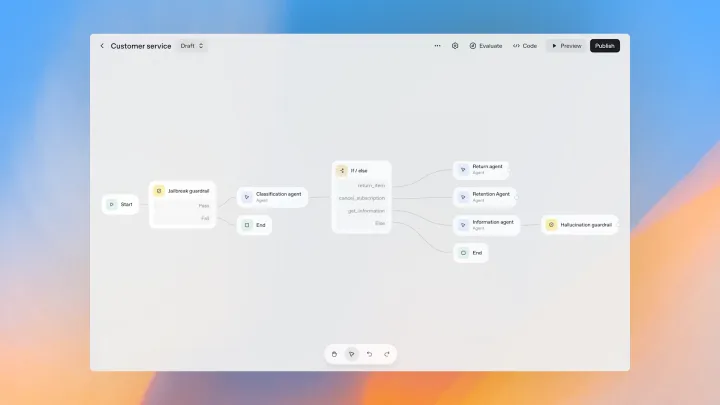

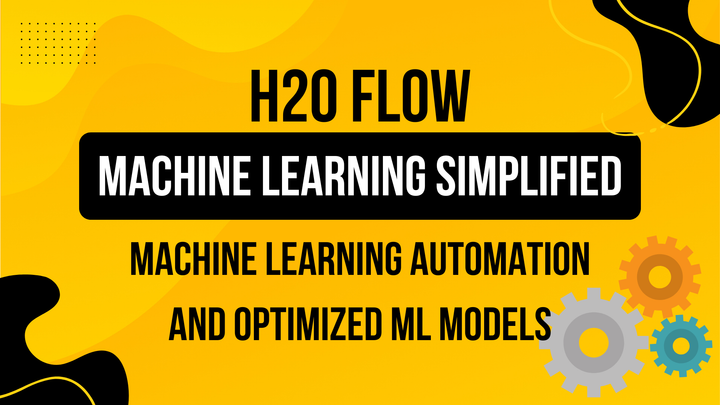
Comments ()